How-To make your own RoomInteriorGenerator code
Take a look at a simple code example where we want chairs to stand around the table and couches to stand near the bottom wall. First, we'll create data table rows for all the furniture we want to use, and then create the data table itself:
let chairLeftRow =
DataTableRow("Chair", [| ObjectVariant("WhiteChair", 1, 1, 1, 1); ObjectVariant("BlackChair", 1, 1, 1, 1); ObjectVariant("OrangeChair", 1, 1, 1, 1) |], Leaf LeftTo, Option.None)
let couchRow =
DataTableRow("Couch", [| ObjectVariant("LongCouch", 3, 3, 0, 0) |], Node AgainstTheBottomWall, Option.None)
let tableRow =
DataTableRow( "Table", [| ObjectVariant("DinnerTable", 2, 2, 2, 2); ObjectVariant("OfficeTable", 2, 2, 3, 3) |], Node None, Some [| chairLeftRow; chairRightRow; chairBehindRow; chairInFrontOfRow |])
let table = DataTable([| chairLeftRow; tableRow; couchRow |])
Our placement function will replace the array values with the selected object variant name:
let arrayToChange = Array2D.init width length (fun _ _ -> "None")
let placementFunction =
fun (_: DataTable.DataTableRow<'Value>) (instance: DataTable.ObjectVariant<'Value>) cellRowIndex cellColumnIndex ->
for i in cellRowIndex - instance.FreeCellsOnTheTop .. cellRowIndex + instance.FreeCellsOnTheBottom do
for j in cellColumnIndex - instance.FreeCellsOnTheLeft .. cellColumnIndex + instance.FreeCellsOnTheRight do
arrayToChange[i, j] <- instance.Variant
let room = Room(length, width, 291, table)
room.GenerateInterior maximumAmountOfObjects placementFunction
After the visualising of the array, we have the following result, where tables are green and blue, chairs are black, white and orange and couches are red:
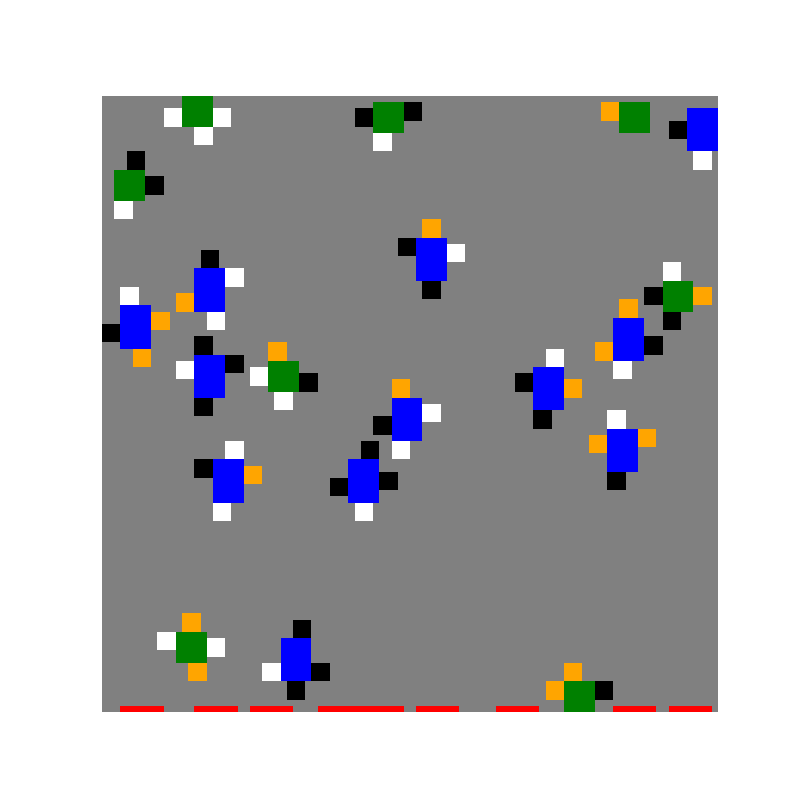
val chairLeftRow: obj
module Option
from Microsoft.FSharp.Core
Multiple items
union case Option.None: Option<'T>
--------------------
property Option.None: 'T option with get
union case Option.None: Option<'T>
--------------------
property Option.None: 'T option with get
val couchRow: obj
val tableRow: obj
union case Option.None: Option<'T>
union case Option.Some: Value: 'T -> Option<'T>
val table: obj
val arrayToChange: string array2d
module Array2D
from Microsoft.FSharp.Collections
val init: length1: int -> length2: int -> initializer: (int -> int -> 'T) -> 'T array2d
val placementFunction: 'a -> instance: 'b -> cellRowIndex: int -> cellColumnIndex: int -> unit
val instance: 'b
val cellRowIndex: int
val cellColumnIndex: int
val i: int
val j: int
val room: obj